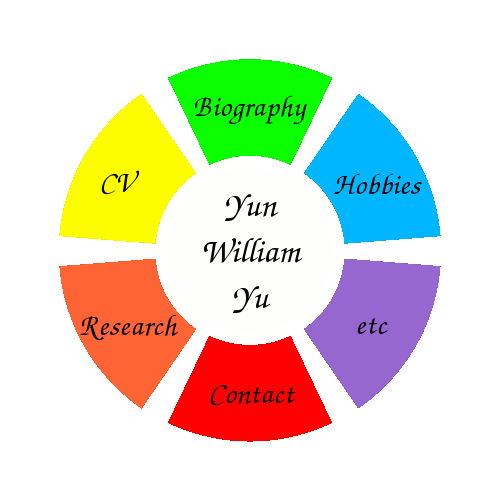GNU screen / Bash: start commands in interactive sessions
I run nearly everything from the terminal, including my mail client (mutt), music player (cmus), custom simulation software (Python/Matlab/C), and some hacked together daemon-like mail and server scripts—my browser (Firefox) is the only always-on GUI application. Thus, GNU screen is an essential tool in my workflow, since it allows for easy multiplexing and detaching of sessions.
One of its many features is the ability to start multiple sessions and automatically run commands in each of them. This isn't necessary for my server and workstation, since I just run screen persistently. However, my MacBook Pro is a different story, and not having to start up each program individually is a great convenience. The canonical way to do so is through creation of an alternate screenrc
# $HOME/.screen/startuprc source $HOME/.screenrc screen -t cmus 0 cmus screen -t mutt 1 mutt screen -t bash 2 screen -t custom_title 9 custom_script.sh
and to then invoke screen -c ~/.screen/startuprc.
This works great with stable programs like cmus and mutt, but I oftentimes need to restart my hacked together scripts, maybe after a crash or if I just want to tweak the code. Unfortunately, as set up, once an automatically started program finishes running, screen (correctly) exits the session. Starting up a new session each time can get a bit old.
The easiest solution I found was to create a custom Bash rcfile for each program, which would first source ~/.bashrc and then run the command at hand (e.g. custom_script.sh). This way, an interactive Bash session remains after exiting the program.
# $HOME/.screen/startuprc source $HOME/.screenrc screen -t cmus 0 bash --rcfile $HOME/.screen/cmus_rcfile screen -t mutt 1 bash --rcfile $HOME/.screen/mutt_rcfile screen -t bash 2 screen -t custom_title 9 bash --rcfile $HOME/.screen/custom_script_rcfile
This is almost sufficient, but there's still one quirk left. Because Bash is running the script from an rcfile, it doesn't store the command in its history buffer. A minor thing, to be sure, but it means I can't use the four-keystroke sequence ctrl-C, <up>, <enter> to restart programs. Luckily, Bash provides a means of deliberately inserting commands into history without running them, so the simple addition of history -s "command" to the appropriate rcfile fixes that:
# $HOME/.screen/custom_script_rcfile custom_script.sh history -s "custom_script.sh"
And that's it! I'd love to hear if anyone has come up with a more elegant solution. For now though, the above provides everything I need, and is relatively simple to setup. Happy hacking!