OWA and Mobile message composition conflicts
My school webmail uses Outlook Web Access (OWA) by default to access Microsoft Exchange 2010. Although this is clearly suboptimal, I do find myself using OWA occasionally when I'm not in my office and need to quickly send an email (I don't particularly like drafting emails on my phone).
Unfortunately, I would randomly get the error message "The action couldn't be completed. You might have updated the item on another computer or a mobile phone."
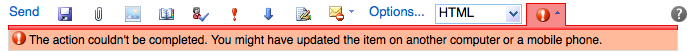
It usually only happened for longer messages, but would occasionally pop up nearly immediately after I began composing. I'd then have to copy and paste the entire message and start up a new message, hoping that I'd have enough time to hit send. A cursory Google search wasn't too helpful, and since I only rarely used OWA, I didn't bother to actually troubleshoot the issue.
Since I've had a little more time after finals, a little testing quickly revealed that the problem is trivially solved by telling my phone not to access the "Drafts" folder. Turns out that I'd enabled push synchronisation on K9-Mail on my Android phone for the Drafts folder. When OWA saved the draft for the message in composition, K9-Mail would automatically download the message; even without any editing, that seemed to be sufficient to make OWA unhappy.
My quick hack has been to create a Drafts-Mobile folder for my phone email client to use, so that it never tries to access in-progress compositions from OWA. However, it still seems just a bit strange that OWA would be so sensitive to syncing from a mobile phone without any modification of the draft. After all, I didn't actually "update" the item on another computer or phone, and it seems to me like the target audience for Microsoft Exchange is fairly likely to have smartphones. Easy enough to work around, I suppose, but here's to hoping Microsoft fixes this in a future release!
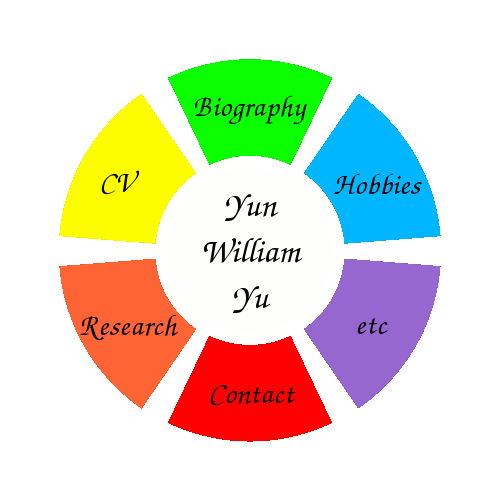
Hi there! I'm experiencing the same problem after getting a new android - could you expand on your fix with creating Drafts-Mobile folder and how you get your phone to use that as the draft sync folder?
the problem is driving me nuts!
thank you!
Brian: Thankfully, I no longer use OWA, but the following links should point you in the right direction:
Create a new folder
Configure draft folder in K9-mail
Not sure how to configure the draft folder in the default Android IMAP client, I'm afraid.
Hope that helps!